Google Ads is the perfect tool for both novice and experienced entrepreneurs. As a leading provider of digital advertising services, Google Ads allows businesses to reach their target audiences in an effective and efficient manner. With its user-friendly interface, custom campaigns, and detailed analytics, it’s no wonder Google Ads has become one of the most popular choices among advertisers.
In this article, we will discuss everything you need to know about getting started with Google Ads as a beginner. From setting up an account to creating ad groups, I’ll provide easy-to-follow instructions that will help take your marketing campaign to the next level. Furthermore, I’ll explain some key concepts such as keywords and targeting options so you can get the most out of every dollar spent. By the end of this article, you should have all the tools necessary to successfully run successful ad campaigns on Google Ads!
Are you ready to learn more about using Google Ads? Then let’s dive right into “Google Ads For Beginners” and explore what makes this platform so powerful!
Overview
Google Ads is an online service that enables businesses and professionals to advertise their products or services. It’s a great tool for any business, big or small, as it helps them reach out to more potential customers. With Google Ads, you can create ads quickly and easily – no matter your budget or experience level. This beginner’s guide will provide a comprehensive overview of the platform so you can get started with creating effective campaigns right away.
This overview covers the basics of using Google Ads: what it is, why people use it, and how you can set up successful campaigns from scratch. We’ll also discuss some of the main benefits of using Google Ads in order to drive growth for your business. By the end of this section, you should have all the information needed to understand how Google Ads works and make sure your campaign strategies are on track.
At its core, Google Ads provides users with powerful tools to simplify the process of reaching target audiences through search engine marketing (SEM). From setting up campaigns at scale to monitoring performance goals over time – there are countless ways to optimize and measure success while leveraging Google’s vast network of publishers and platforms. Let’s explore these features now to better understand how they work together in order to deliver results.
Benefits Of Google Ads
Google Ads offers a range of advantages for businesses, both big and small. As a Google Ads expert or consultant, it is important to understand the benefits that this platform can offer so you know how best to use it for your business’s needs. Here are some of the key benefits:
- Cost Efficiency
- Cost-Per-Click (CPC) pricing model allows businesses to only pay when someone interacts with their ad.
- Set daily budgets and flexible bidding strategies to ensure campaigns stay within budget limits.
- Ability to create ads based on an allotted budget.
- Targeted Reach
- Ability to target potential customers more accurately by filtering them according to location, language, device type, etc.
- Create tailored campaigns geared towards specific demographics and customer segments in order to reach desired audiences more effectively.
- Measurable Results & ROI
- Track conversions using built-in tools like Conversion Tracking and Remarketing Lists For Search Ads (RLSA).
- Use analytics data from reports generated through Google Analytics and Adwords Performance Grader Tool to gain insights into campaign performance and adjust targeting accordingly if needed.
The combination of cost efficiency targeted reach, and measurable results make Google Ads a powerful tool for any size business looking to generate leads or increase sales online. With these advantages at hand, even those who have never used Google Ads before can see successful outcomes quickly. Understanding how each feature works will help maximize the effectiveness of every dollar spent on advertising so you get maximum returns on investment over time.
Setting Up An Account
Recent studies have shown that businesses that use Google Ads are seeing an average of five times better return on investment than those that don’t. Now, let’s dive into setting up a Google Ads account so you can start reaping the benefits for your business!
Creating a Google Ads account is straightforward and easy to do. The first step is to head over to ads.google.com and click “Get Started” in the top right corner. You will then be prompted to sign in with your existing Gmail or other email address; if you don’t already have one, no worries – just create a new one here and use it for all your Google accounts from this point forward.
*If it’s the first time you’re using Google Ads, you may even get a starting credit to help out!
Once logged in, you’ll need to provide some basic information about yourself and/or your business such as name, contact details, billing address, time zone location etc., which will help ensure accurate targeting when creating campaigns later on. After providing these details you’re ready to get started setting up your campaigns – but before we move onto that topic make sure you review the policies and terms & conditions associated with using Google Ads services so that you understand what is expected of you while advertising through them.
Now that everything is set up on the back end side of things, it’s time to delve into creating effective ad campaigns tailored specifically towards reaching potential customers and driving conversions!
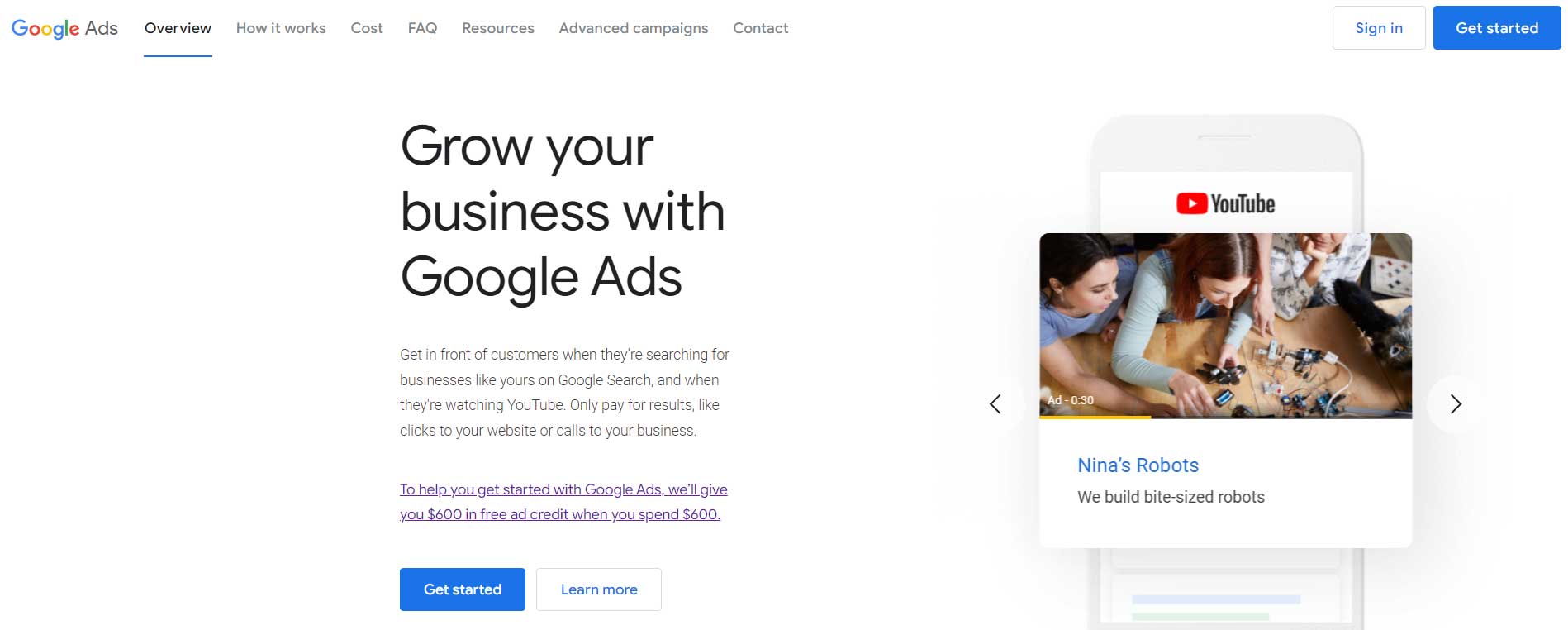
Creating A Campaign
Creating a campaign in Google Ads is the first step to getting your message out there. It’s important to set clear objectives, define your target audience and decide how you want to measure success before launching your campaign. Crafting great campaigns can be time-consuming but with careful planning, it should help you reach your goals more easily and efficiently.
Getting started on creating a successful Google Ads campaign requires thoughtful consideration of your goals, budget, and desired outcomes. You’ll need to identify keywords that will trigger the right ads and create an organized structure for running multiple ad groups simultaneously. Your bid strategy should also reflect the amount you’re willing to pay per click or impression while staying within budget constraints. Finally, it’s essential to monitor results closely after launch so any necessary adjustments can be made quickly and accurately.
Applying this formula properly provides marketers with a roadmap for setting up their ideal Google Ads campaign – one which gives them maximum exposure for minimal cost over a sustained period of time. With these tips in mind, now we turn our attention towards writing effective ad copy…
Writing Ad Copy
Writing ad copy is a crucial part of crafting effective ads in Google Ads. The content you write determines how successful your ads will be, so it’s important to know the basics before getting started. When creating ad copy, think about who you are targeting and what words they might use when searching for products or services. Consider using keywords that are relevant to your industry, as well as any terms associated with them. This will help ensure that your ad appears when people search these phrases. Additionally, make sure to include a call-to-action phrase such as “Buy Now” or “Learn More” so viewers can easily take the next step after reading your ad. Writing effective ad content takes practice and research but can have huge rewards if done correctly. To move forward, consider researching which keywords would work best for your business and integrate them into your ad copy where appropriate.
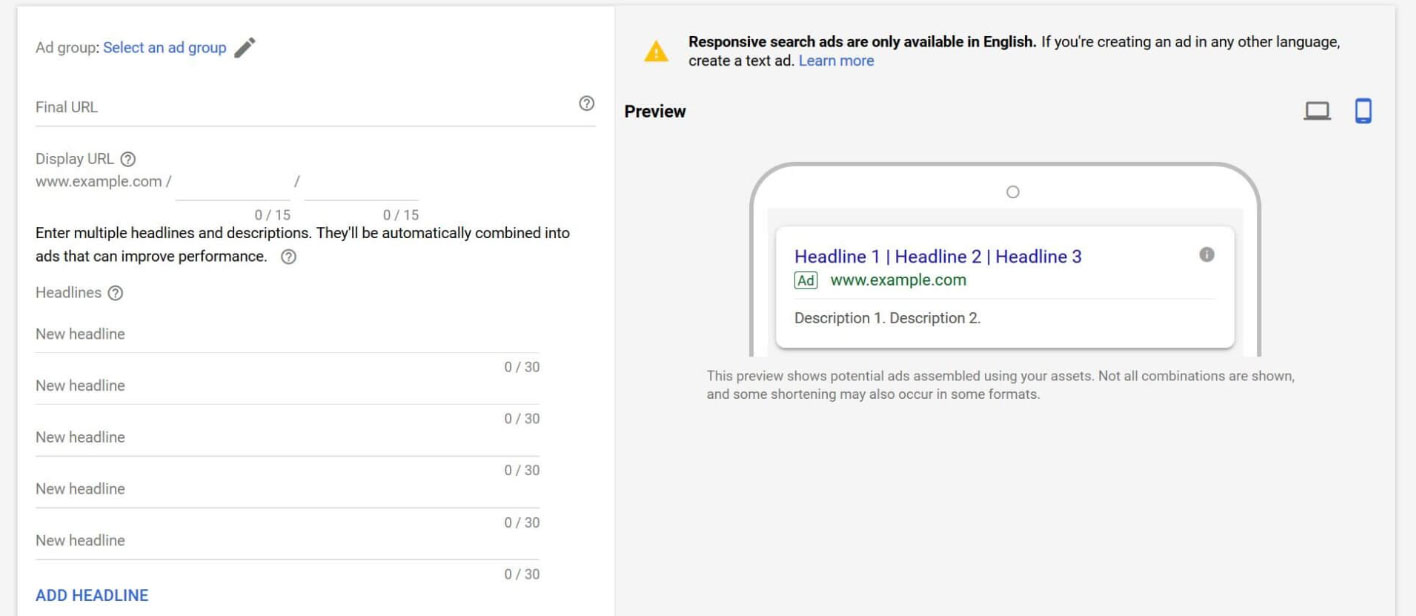
Choosing Keywords
Choosing the right keywords for your Google Ads campaign is an art form, and it can make or break your success. When you’re selecting your keywords, they should be relevant to both your users’ searches and to the products or services that you are offering – otherwise, you won’t get any return on investment (ROI).
To ensure that you have the best keywords in place from the start of your campaigns, there are some key strategies to follow:
- Keyword Selection: Long-tail keywords are essential for a successful ad campaign as they target more specific search terms which could lead to higher conversion rates. Researching popular phrases used by potential customers and using them in combination with long-tail keywords gives better exposure across multiple platforms;
- Keyword Research: Analyzing keyword trends over time will give insights into how people interact with ads and what kind of words are driving clicks. Knowing this data helps create effective keyword-targeting strategies;
- Keyword Optimization: Refining existing keyword lists can help maximize ROI while minimizing costs;
- Keyword Strategies: Identifying competitor’s most profitable topics and creating clusters of related topics will increase visibility on different search engines;
- Keyword Targeting: Understanding user intent behind certain queries is also important when choosing suitable keywords. It’s not only about getting visitors to click on ads but also about making sure those visitors convert into paying customers.
With so much riding on the proper selection of keywords, investing resources into researching these before running campaigns is essential for ensuring maximum efficiency in reaching out to potential customers. The goal should always be finding the perfect balance between relevance and traffic volume. Now we move onto bid strategies –– where savvy marketers decide how much money they need to spend per click so their ads appear prominently above competitors’.
Bid Strategies
When it comes to bidding in Google Ads, there are two main strategies: manual and automatic. Manual bidding allows advertisers to set their own cost-per-click (CPC) or cost-per-acquisition (CPA). This gives you more control over your budget, allowing you to adjust bids as needed. Automatic bidding uses machine learning algorithms to optimize bids based on performance data. It can be a great option for inexperienced users who want the system to do most of the work for them.
Enhanced bid strategies offer more advanced options like target CPA, which sets CPCs automatically so that campaigns reach an average CPA goal over time. Maximizing clicks is another strategy that sets bids at the maximum possible level within an advertiser’s budget constraints. Both of these enhanced strategies allow you to focus on other aspects of managing your campaigns while having confidence that bids will stay optimized.
No matter which method you choose, understanding how bid strategies work is vital for getting the best results from your Google Ads campaigns. Setting up the right bids helps ensure that your ads get seen by the right people and ultimately convert into customers – leading to better ROI and overall success with your ad campaign.
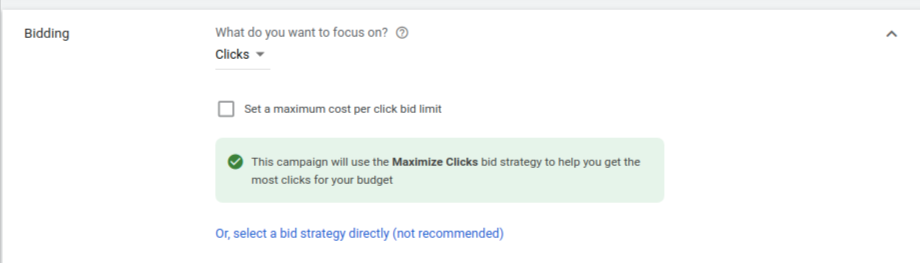
Targeting Options
Once you have set up your Google Ads campaigns, the next step is to determine who will see them. Targeting options help you reach potential customers more effectively and efficiently. With audience targeting, you can target people based on their interests and habits, as well as previous engagement with your brand or product. You also have location targeting which allows you to focus on specific areas such as countries, regions, cities or even postcodes. If that’s not enough, demographic targeting lets you tune into age groups, genders, parental status and more. Finally, language targeting helps you narrow down by native language spoken in a particular area.
It goes without saying that using these different types of targeting together creates an even better outcome for reaching customers – from honing in on a niche market to getting maximum visibility for your ads. Utilizing all available tools when it comes to setting up your campaigns increases their likelihood of success – so take advantage of this feature! Now we move on to measuring results so that you know what works best for your campaigns…
Measuring Results
Measuring results is a critical part of any successful Google Ads campaign. It allows you to measure performance, analyze successes and failures, and make informed decisions about optimizations and testing. To get started with measuring your results, start by reviewing basic metrics such as impressions, clicks, conversions, cost-per-click (CPC), return on ad spend (ROAS), etc. These will give you an overview of how well your campaigns are performing. Additionally, it’s important to keep track of more granular data points like click-through rate (CTR) in order to identify areas for improvement.
It’s also important to evaluate the performance of individual keywords within each campaign. This helps you understand which words are resonating with users and driving conversion or revenue goals. For example, if certain keywords have higher CPCs than others but generate more sales or leads then it could be worth keeping them in the mix even though they may not seem cost-effective at first glance. Similarly, if there are low-quality score keywords that aren’t generating much traffic or conversions then removing them can result in significant savings over time.
Analyzing these different metrics together gives you insight into what works best for your business so that you can prioritize potential optimizations accordingly. You’ll be able to pinpoint opportunities where small changes can lead to big improvements in overall campaign effectiveness while avoiding unnecessary investments in non-performing tactics. With this information, you’re now ready to move on to optimizing & testing strategies for even better results!
Optimizations & Testing
The sky is the limit when it comes to optimizing and testing your Google Ads campaigns! With a few small tweaks, you can transform a mediocre campaign into an absolute powerhouse. But before we dive in too deep, let’s take some time to understand what optimization and testing actually are.
Optimization is the process of making changes to improve your ad’s performance. This could include anything from bidding strategies to targeting options or content adjustments. It all depends on the goals that you’re trying to achieve with your campaigns. Testing involves running A/B tests on different variables such as copy, images, location targeting, etc. so that you can see which ones perform best for each goal that you have set up.
When it comes down to it, there’s no one-size-fits-all approach when it comes to optimizing and testing Google Ads campaigns – every business will require a different strategy depending on their particular goals. However, by experimenting with various tactics like those outlined above, you’ll be able to make sure that your ads are driving optimal results for your business.
It goes without saying that tracking progress is essential whenever embarking upon any sort of optimization or testing journey – after all, how else would you know if something has worked? By regularly monitoring key metrics such as impressions, clicks and conversions (amongst others), you’ll be well placed to ensure that improvements are made where possible.
Tracking Your Progress
Tracking your progress with Google Ads is essential to assess how effective your campaigns are. Start by understanding the metrics available on the platform, such as clicks and impressions. These will give you insights into how well your ads are performing on different platforms like search and display networks. You can also use ad tracking tips to understand which keywords are driving more traffic or conversions. Additionally, track ad results over time so that you can adjust your strategy accordingly.
Next, take a look at the performance metrics for each of your campaigns. This includes cost per click (CPC), conversion rate, return on investment (ROI) and total spend. Analyzing these numbers will help you determine if you’re making any improvements to your campaign or not. Also, make sure to review changes in search trends or user behaviour from time to time; this could be helpful when optimizing campaigns for better ROI.
Finally, monitor the success of individual ads within each campaign too. A/B testing is a great way to compare two versions of an ad against one another and see which performs better. This can help you maximize returns while avoiding common mistakes in google ads optimization strategy down the line. With these tracking tips in mind, let’s move on to identifying common mistakes to avoid…
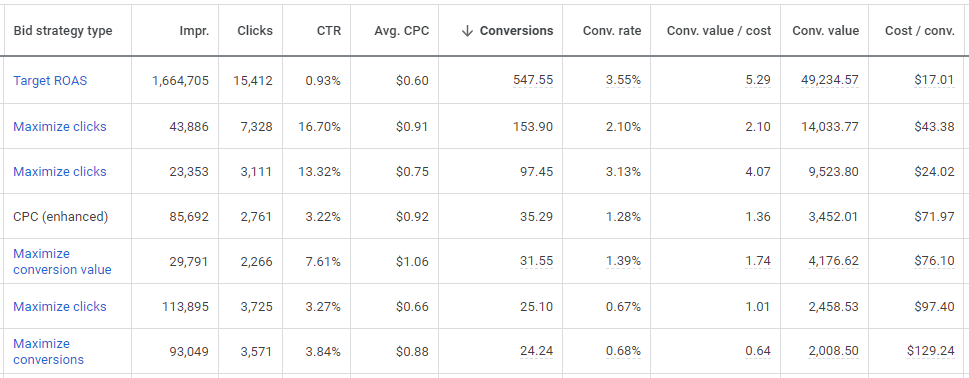
Common Mistakes To Avoid
Now that you’re familiar with tracking your progress in Google Ads, it’s important to understand common mistakes to avoid. These mistakes can cause financial losses and will hinder the performance of your campaigns. First off, keyword selection is a crucial part of any successful campaign; but if you make google ads mistakes such as selecting too many irrelevant keywords or not budgeting enough for them, then you won’t get the desired results. Additionally, when it comes to bid strategy errors, don’t set bids too low or too high. If they are set too low, your ad may appear rarely which could lead to fewer conversions; however, setting bids too high may show more frequent impressions than necessary resulting in an increase in cost without additional benefits.
To prevent these costly paid search mistakes from occurring and hindering the success of your campaigns, always keep track of changes made throughout the process and monitor their effects on overall performance. Don’t forget to review reports regularly to identify potential issues before they become serious problems. This way, you’ll be able to quickly fix any areas where improvements need to be made so you can achieve better results from your campaigns. With this knowledge under our belt, let’s move on to troubleshooting tips that will help ensure smooth sailing while running your Google Ads campaigns!
Troubleshooting Tips
Troubleshooting tips for Google Ads can be a lifesaver when you’re stuck in a pinch. As an expert, I often see people running into issues with ad setup and campaign management problems on their ads accounts. It’s important to know how to troubleshoot these issues before they become too big of a problem.
The first step is to identify the issue at hand. If it’s something related to your account setup or budgeting, then check your settings and make sure everything is configured correctly. For more specific technical issues, such as target audience selection or search query optimization, look up tutorials online that address those topics directly.
Ad optimization should also be considered when troubleshooting any Google Ads problems. Pay attention to which keywords are performing well and adjust bids accordingly depending on the performance metric you’re trying to increase or decrease (e.g., clicks). Make sure there isn’t anything blocking certain parts of your campaigns from being visible; if visibility is blocked due to poor targeting decisions, consider changing the criteria so that results improve.
Overall, having some basic knowledge about troubleshooting techniques can go a long way towards helping you quickly resolve most common Google Ads problems without needing additional help. With practice and patience, soon enough you’ll have the confidence needed to tackle any issue thrown your way!
Frequently Asked Questions
What Is The Cost Of Running A Google Ads Campaign?
When it comes to running a Google Ads campaign, one of the most important questions business owners ask is: What is the cost? After all, there’s no point in investing in Google Ads if they aren’t going to be successful. Understanding the cost and how to budget for your campaigns will ensure that you get the maximum return on investment (ROI).
The cost of running Google Ads depends on several factors, including competition level and your goals. You’ll need to consider variables like keyword bids, ad placement, audience targeting, and other settings when creating an effective campaign. As such, there’s no single answer for what a campaign should cost – instead, you’ll want to create a customized budget based on what makes sense for your company.
Google Ads pricing varies depending on different types of campaigns; some may have higher costs than others due to their complexity or scope. For example, search ads are generally more expensive than display ads since they appear at the top of search engine results pages (SERPs). Here’s an overview of some common types of campaigns:
- Search Ads: These show up as text-based advertisements near the top of SERPs and typically include keywords related to users’ queries. Cost per click (CPC) ranges from $2–$20 depending on industry and competitiveness.
- Display Ads: These are banner or image-based ads that appear on websites across the web. CPC can range from $1–$10 with additional fees for conversions or impressions.
- Video Ads: A great way to reach people who prefer watching videos over reading text, video ads usually require high initial investments but offer better ROIs compared to other formats. CPC averages around $3–$6 per view depending on the length and quality of content.
No matter which type of campaign you choose, understanding how much each component costs will help you maximize your budget while also achieving success with your Google Ads strategy. By researching these prices ahead of time and setting realistic budgets accordingly, you can make sure every dollar spent goes towards driving real results!
How Long Does It Take To Set Up A Google Ads Campaign?
Setting up a Google Ads campaign can be an intimidating process for the uninitiated. However, with the right information and guidance, it doesn’t need to be overwhelming. As a Google Ads expert or consultant, I’m here to guide you through the process of setting up your ad campaign from start to finish.
The first step in setting up your Google Ads campaign is deciding which type of campaign best suits your needs. Depending on what you’re trying to achieve, there are different types of campaigns that may work better than others. It’s important to consider your goals before proceeding with any setup so that you can choose the most effective option for reaching them.
Once you have decided on a type of campaign, it’s time to create your account and set up your ads. This involves writing compelling copy that speaks directly to your target audience, as well as developing attractive visuals and choosing keywords relevant to your business objectives. You should also carefully review each advertisement before submitting it for approval by Google Ads. All these steps must be taken before launching a successful ad campaign – but they don’t take long! With some preparation and research beforehand, the entire setup process usually takes no more than a few hours at most.
So now that we’ve gone over how long it takes to get started with a Google Ads campaign, remember: while speed is certainly desirable when starting out, taking extra care during setup will ultimately give you better results down the line – such as higher clickthrough rates and more conversions – making every minute spent worth its weight in gold!
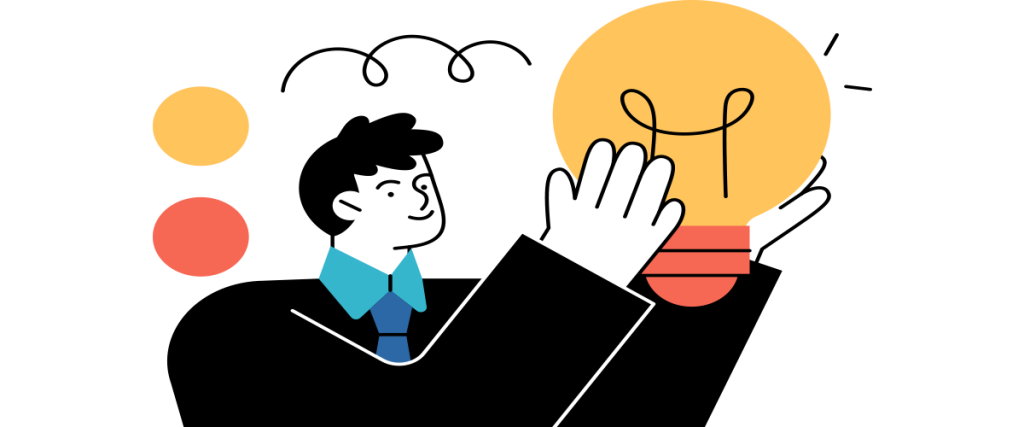
Is There A Way To Target Specific Geographic Areas With Google Ads?
Have you ever wondered if there’s a way to target specific geographic areas with Google Ads? As a digital marketer, it is essential to understand how targeted ads and geo-targeting can help maximize the success of your advertising campaign. With the right knowledge and tools, location targeting through Google Adwords can be an effective tool for local businesses looking to reach their ideal customers.
Location targeting allows advertisers to serve relevant ads only in certain geographical regions or countries. This means that instead of showing your ad all over the world, you can limit who sees them by using various metrics such as zip codes, cities/towns, states, country borders, a radius around a set point etc. Here are some advantages of using google advertising for local campaigns:
- Reaching potential customers within a specified area
- Targeting people interested in locally-focused events or products
- Identifying those who live near physical stores
- Increasing ROI on a limited budget
- Showing different messages depending on the customer’s location
Using this feature requires understanding what type of data sources work best for each business. For example, precise ZIP code-based segmentation or larger city-level segments will depend on the size and scope of the company’s offerings and the locations they wish to target. In addition to choosing which markets you want to advertise in, marketers should also consider factors like bid adjustments related to time zone and language preferences while setting up their campaigns.
In short, location targeting enables companies—particularly small businesses—to better control where their ads appear geographically so they don’t waste money trying to reach non-local audiences when running localized ad campaigns. By leveraging geotargeted marketing strategies along with other available options within the Google Ads platform such as remarketing lists for search ads (RLSA) and display network placements; advertisers have more opportunities than ever before to personalize their message across multiple mediums and channels at scale -allowing them greater ability to provide optimal offers tailored specifically towards their desired demographics.
Are There Restrictions On Types Of Content That Can Be Used?
When it comes to using Google Ads, there are certain restrictions on the types of content that can be used. To ensure your ad is compliant with its rules and regulations, you should familiarize yourself with its guidelines for ad content restrictions.
Google Ads has a set of specific content requirements to which all ads must adhere in order to get approved. These include rules about:
- Accuracy – All statements in an advert need to be accurate and verifiable.
- Decency – Adverts cannot contain offensive or inappropriate language or visuals.
- Unacceptable Content – Any type of illegal activity, hate speech, violence, promotion of drugs etc., is not allowed.
- Prohibited Products & Services – Certain products and services such as firearms, tobacco etc., are prohibited from being advertised on Google Ads.
As a google ads expert or consultant, it’s important to stay up-to-date with the ever-evolving policies around google-ads-content and understand the latest content guidelines when creating an ad. Knowing what constitutes acceptable ad-content rules is essential since failure to comply may result in account suspension or removal of your ads altogether! The same holds true for any amendments made by Google Ads regarding its google-ads-guidelines; understanding these changes can help keep campaigns running without interruption due to policy violations. Additionally, familiarizing yourself with google’s terms of service related to content will also be helpful in this regard; making sure all materials used abide by their content standards helps maintain compliance and keeps campaigns running smoothly over time.
How Often Should I Review And Optimize My Google Ads Campaigns?
When it comes to reviewing and optimizing Google Ads campaigns, there’s no one-size-fits-all answer. It all depends on the type of campaign you’re running, as well as your business goals and budget. That said, it’s a good idea to review and optimize your campaigns regularly in order to get the best results from them.
It can be difficult to know how often you should review and optimize your campaigns – especially if you’re new to Google Ads. Generally speaking, I recommend that my clients check their campaigns at least once a month, or whenever they notice changes in performance. This will help ensure that their ads are always up-to-date with the latest industry trends and customer preferences. Additionally, taking this approach helps keep costs down by ensuring that only relevant traffic is being sent to each ad group or campaign.
Google Ads optimization requires an understanding of metrics like clickthrough rate (CTR), cost per acquisition (CPA) and return on investment (ROI). Regularly reviewing these metrics can give you valuable insights into what’s working for your campaigns – such as which keywords are driving conversions – so that you can adjust them accordingly for maximum efficiency. As an experienced Google Ads consultant, I’m here to help guide my clients through the process of effectively managing their campaigns for optimal results.
By staying on top of things and making sure your campaigns are optimized correctly over time, you’ll be able to see better returns on your advertising investments while keeping overall costs low.
Conclusion
As a Google Ads expert or consultant, I can confidently say that running an effective campaign doesn’t have to be difficult. With the right information and guidance, even beginners can enjoy success with their campaigns.
The first step is understanding the cost associated with running a Google Ads campaign. This will depend on your budget and goals, but it’s important to make sure you’re getting the best value for your money. After that, setting up a campaign shouldn’t take too long. You’ll also need to consider targeting specific geographic areas if necessary as well as any restrictions on content used in ads.
Finally, it’s essential to regularly review and optimize your campaigns for maximum efficiency. As with most things related to marketing, there are always new trends and technologies emerging which should be kept in mind when tweaking existing campaigns for better results. With my help and expertise, anyone can create successful campaigns that bring real results!
